When entering the Interim Portal on Friday, 15 October 2004, the Staff of TUT will be met by the login page of the new TUT Staff MyPortal. Below are instructions in this regard.
Please note that these images are just for instructional puposes and are not live links (in other words you cannot click on the images below). Please print them out and use them during the registration process on the live registration pages of the new TUT Staff Portal. Please follow the instructions carefully to avoid difficulties with your registration. If you do experience problems, you may phone the Helpdesk x5678 or Cassie at x5312.STEP 1
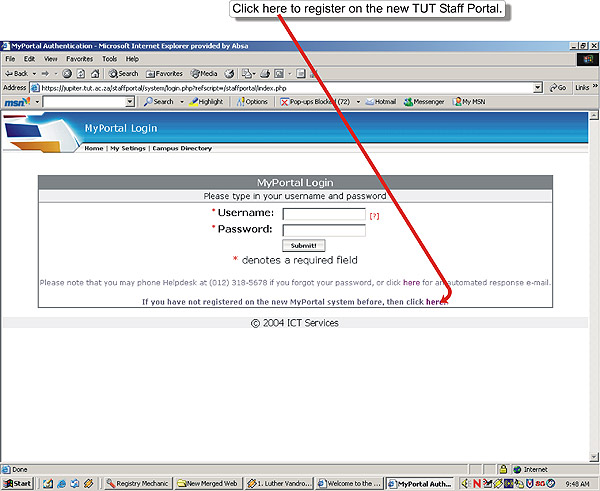 |
STEP 2
Use only letters and/or numbers for your password, please do not include punctuation marks or spaces within your password. When completed click on the "Submit" button.
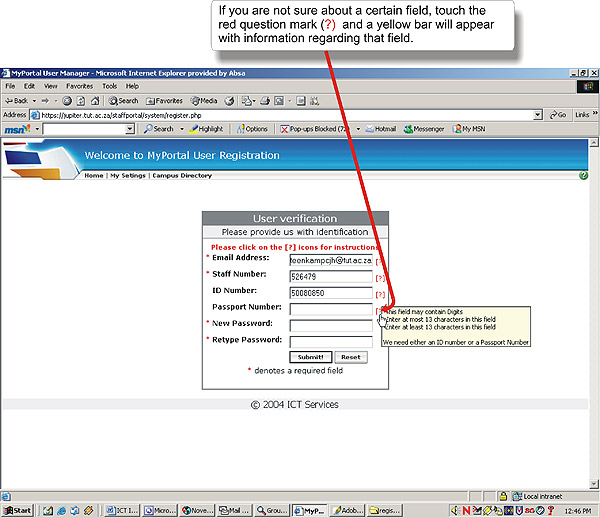 |
STEP 3
You will now receive the following page:
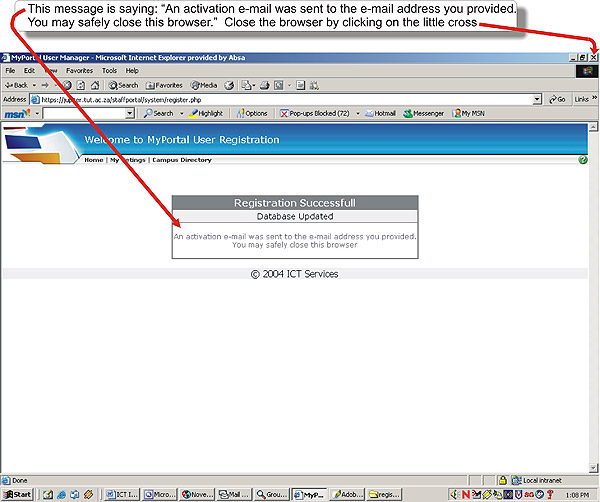 |
STEP
4
If you can activate your MyPortal from the "here"
link in the e-mail you received, skip steps 5,6 and 7 (in
other words, if you do not need to copy and paste the URL into
your browser's address bar).
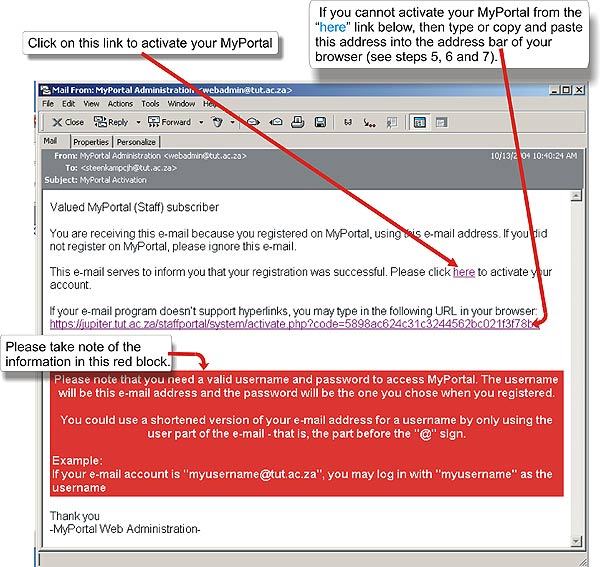 |
STEP
5
STEPS 5, 6 and 7 ONLY APPLY TO THOSE STAFF MEMBERS
WHO COULDN'T ACTIVATE THEIR MYPORTAL FROM THE "here" LINK IN
THE E-MAIL (Step 4) THEY HAVE RECEIVED.
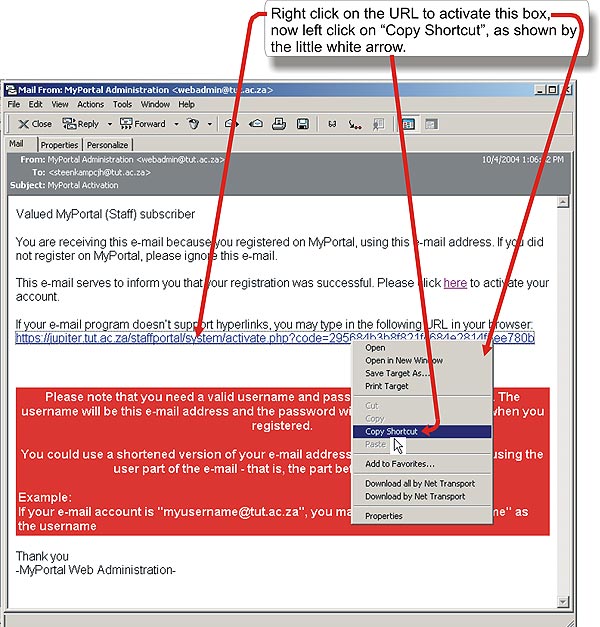 |
STEP
6
Open your Web browser now by clicking on the blue "e"
on your desktop and follow the instructions.
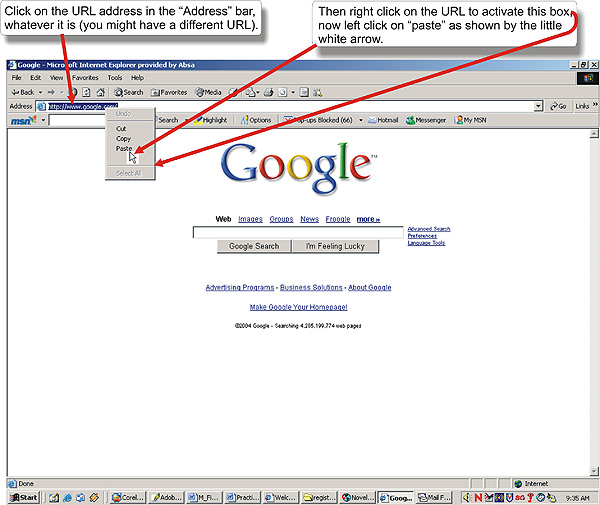 |
STEP
7
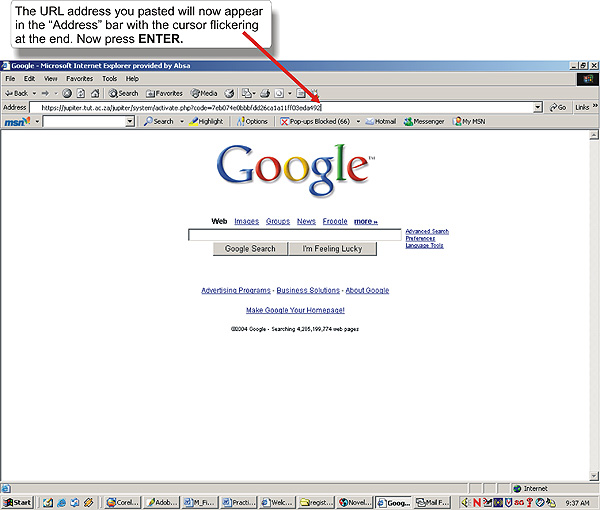 |
STEP
8
After you have activated your MyPortal on the e-mail
you received, you will now receive the following Web page:
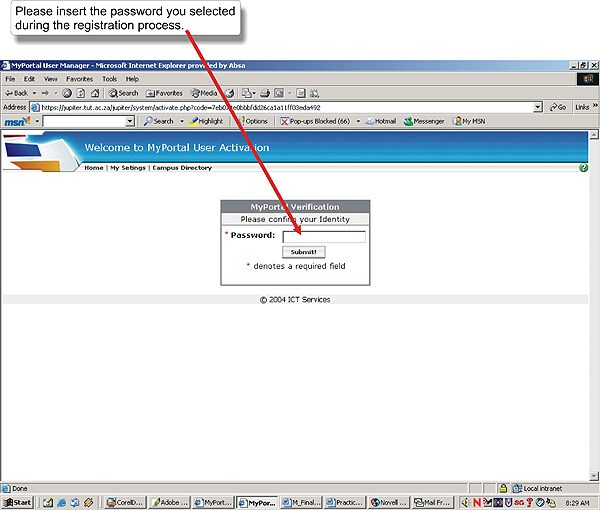 |
STEP
9
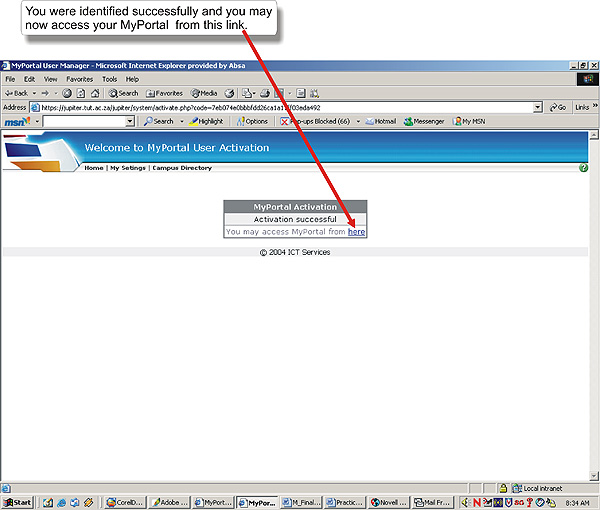 |
STEP
10
You are now ready to enter your own, profiled
TUT Staff MyPortal for the first time.
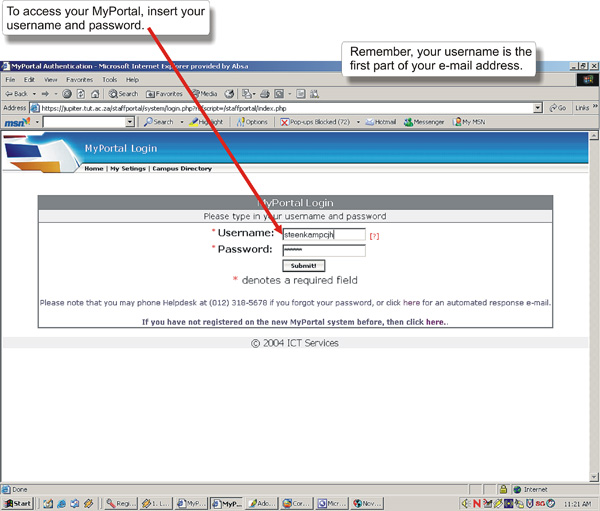 |
STEP
11
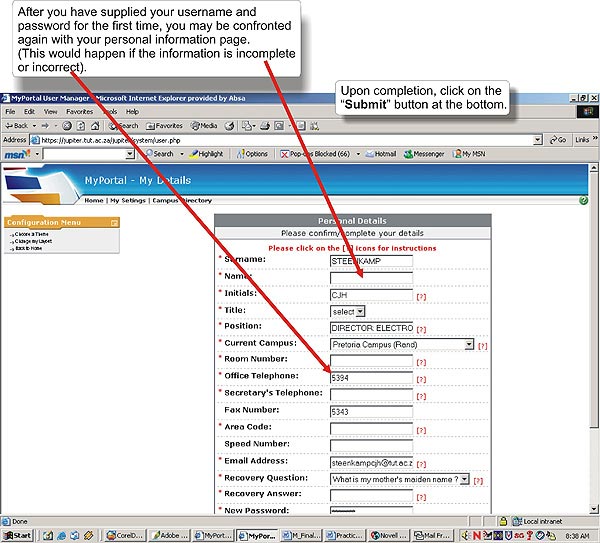 |
STEP
12
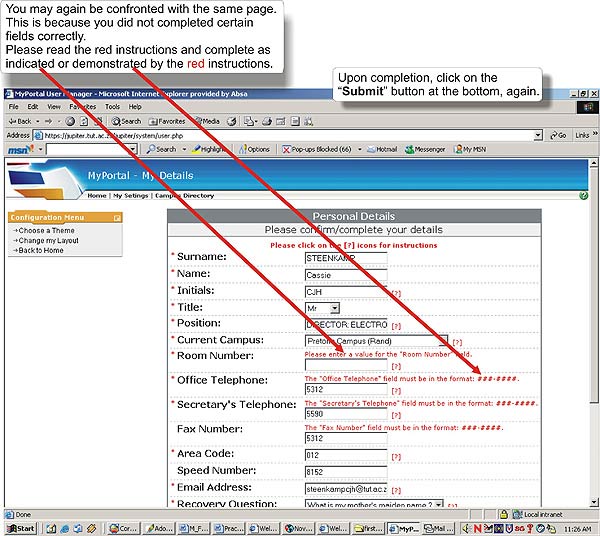 |
STEP
13
Upon completion of step 11 and/or 12 you are finally
ready to enter your MyPortal for the first time. You will not
be asked to complete your information page again, except if a
need for new information arises.
Thank you, and enjoy
your MyPortal! Visit the different forums and also the staff
advertisements (Smalls), where you can advertise
anything.
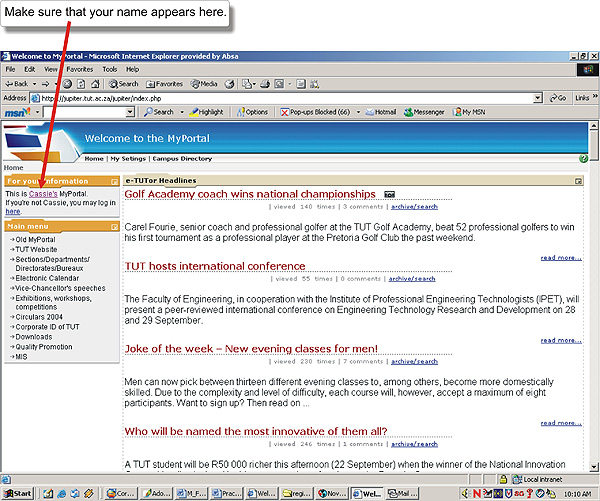 |
Now click here to go to the live Login page (See STEP 1) to register
(or type the URL
http://intranet.tut.ac.za
into the address bar of your browser)